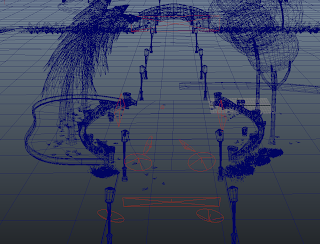To recap on last week, I was testing out different light
sources of Maya and experimenting with their attributes. From it I was able to
get a basic understanding of how different lights work in Maya.
This week’s focus was on the actual theory behind lighting
and light rigging itself. Rather than just focusing on CGI lighting I chose to
look into other forms of media. This included; film, photography and even old
paintings as lighting had been a thoroughly researched topic in these fields.
Not to mention they were using actual light that gave natural results (rather
than just programed).
The actual challenge is trying to create believable lighting
within the capabilities of Maya. It much simpler to have bad lighting in a
computer program than it is real life. Some things can easily just be seen as
‘out of place’, ‘too bright’ etc. A knowledge of how real lighting works can be
transferred to Maya and give believable results that are replicated in real
life. There are advantages and disadvantages through the program but for now my
focus is on observation.
Factors of good lighting
"Good lighting is important for quality video in three
different ways: exposure. Illusion of depth and mood/feeling", (Jackman, 2010)
This was probably the more basic way of summing up
production lighting that I understood. The three factors it address’s (exposure,
illusion of depth and mood/feeling) are all needed when setting up shots.
Exposure is the visibility of a shot. How lit the overall
areas of the shot are and what details and forms are shown. Having not enough
exposure on a shot causes dark hard to read visuals, whilst over exposure blows
out whiteness.
Illusion of depth is simulating 3D space within an
environment. Even though a camera can capture real life, the actual viewing of
the material is only in a 2D surface. Having depth in a scene tricks the viewer
into thinking (or rather reinforcing) there is depth in the shot.
Mood and feeling help give a soul/deeper meaning to the
shot. This could be highlighting something or telling us something about the
character/object. Having this brings a shot out of realism and more into
creative, artistic and semiotic communication.
Lighting in traditional work
To start initial research on light I looked into old
paintings that had a direct demonstration in the subject of light. It was an
interesting direction to take the research as light was being understood in art
before film and photography. The Painting that I ended up looking at was Claude
Monet's series of haystacks. From looking at the pictures there is a rapid
change in the tone and colour. The haystacks are basically the same but painted
at different times of day and weather. What can be learned from this is the
dramatic changes natural lighting can have on objects. How the different
lighting can give off alternate moods and behaviors.
Lighting Rigs
High key lighting
High key lighting is a two light
set-up of both a key light and a fill light. They both are angled in the front
of the shot with the fill light having near the same intensity as the key. This
results in everything being evenly lit and at a higher intensity. With the extra
dimension of colour forms are separated and readable (unless if you are colour
blind). The advantage behind this system is that it is simple and it works. The
negative is that it creates a wash of light that makes shots look flat and is
bland.
3 point light system
Out of all the research I was able to do for this week the 3
point light system seemed to be the most commonly written about light rig.
Though you couldn't really blame it considering of how much of a effective staple
it is to lighting. It order to produce the 3 point light system you place a
light angled on one side of the camera focusing on the asset/area. This is the
dominate light source and is known as the key light. On the other side of the
camera is another light but with much less intensity. The light, known as the
fill light, exposes the areas which the key light would leave in darkness.
Having the light at less intensity creates light tone and contrast that helps
bring out details. Finally the is a light placed at the back of the asset/area.
With the light, or rim light, protruding off, the asset/area creates a
highlight that helps give a sense of depth within the shot.
Light bounce
This isn't so much of a rig as it is a technique. When we
have an existing 3 point light system an extra key and fill light can be added
to control bounced light on an object. The secondary lights will be in line
vertically with their duplicates and have greatly lowered intensity. This adds
brightness to the lower part of an object simulating light that has bounced
from the ground. A slight change but a definitely noticeable adjustment.
Building light plans
When it comes to lighting for environments it's a good idea
to produce a draw plan first of where the lights may go/where you need
lighting.
Unfortunately I couldn't exactly find any kind of formulaic
environment light rig. However with the varied location choices it would only
seem silly for there to be a one all rig for environments. I did however find a
process in developing them.
Primary light source
- Add lights and attributes of those lights that would come naturally to the
shot being created. This would be though sunlight or artificial light, like
lamps.
Lights focused on active areas - Giving extra or special
consideration for lighting where the actual action may take place. If the
camera is focusing on a character, they should have more lighting focus to
them.
Lights to expose and give depth - Creating a focal point to
expose then adjust the rest of the shot
according.
Set lights properly - Basically as it says. placing the
lights that have been planned.
Watch shadows - Have control over the shadows. Make sure no
odd shadows are intersecting weirdly with the action of the shot. A shadow is a
form.
Accent lighting, interesting light structure - Breaking up
spaces with lights and shadows to create more interesting visuals.
Fill lights - Filling up all the darkness that would be
otherwise caused by the original key lights.
Shadows giving sense of depth - Manipulating shadows whether
it be adjusting for more realism or creative lighting.
Eliminate hot spots - Areas that may have a fairly strong
lit area that are out of place in the shot. The previous steps reduce that
happening. However if there is movement in the scene the lights may need to be
adjusted accordingly.
This is obviously more focused towards film production ,
however the techniques themselves transfer directly to CGI.
Other useful stuff I discovered whilst researching light
Barn doors - controls aperture of light
Mirror ball - shows overall lighting of scene
Probably finishing this on a rough note but for some reason
I writing too much from what I have intended. There has just been so much
information to learn. I could probably adjust the scope of the research but I
still really want to focus on efficient environmental light rigging.
References
Unknown. (2013). Turner to Monet. [Online]
Available
http://nga.gov.au/exhibition/turnertomonet/Detail.cfm?IRN=29073
[October 22nd
2013]
Images
Ashton, K. (2011). Studio Lighting Techniques.
[Online] Available
http://www.cse.ohio-state.edu/~parent/classes/682/WI12/TechReports/lighting.pdf
[October 27th
2011]
Ball, A. (Producer), & Mendes,
S. (Director).(1999). American
Beauty [Motion picture]. American: Dreamworks.
Feringa, B. (2013). Bert Feringa Blog. [Online]
Available
http://feringa0.home.xs4all.nl/weblog/hay-3-claude-monet.html
[March 29th 2013]
Unknown. (2012). Light Your Video. [Online]
Available
http://www.howto.gov/social-media/video/light-your-video
[May 4th 2012]